Two Ways to Earn Money with Excel
There are two primary ways to monetize your Excel skills:
- Offering a service – Providing Excel-related services to businesses and individuals.
- Selling a product – Creating and selling Excel-based digital products.
Now, let’s explore each of these income streams in more detail.
Selling Excel Templates
One of the easiest ways to generate passive income with Excel is by selling
templates. A well-designed spreadsheet can solve problems and save users time, making it a valuable digital product.
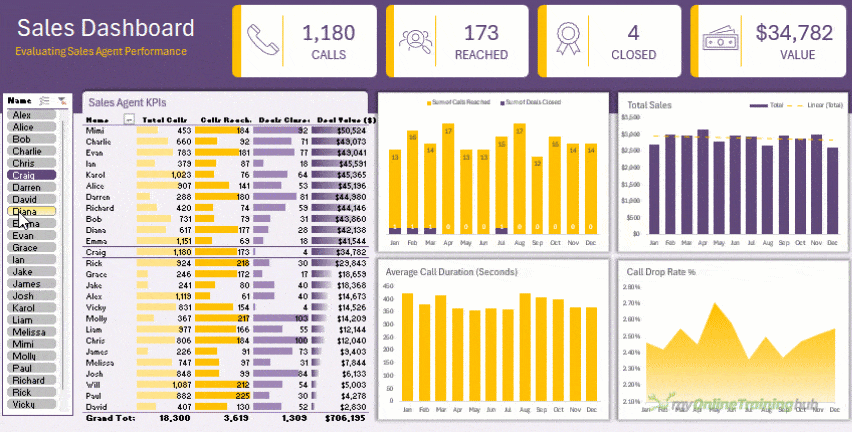
Note: Check out how I created this dashboard in just 3 steps here
Step 1: Pick a Niche & Identify What Sells
Not all templates
sell equally well. The most successful ones solve specific problems. Here are some of the best-selling categories:
- Budget & Expense Trackers – Personal finance, business cash flow planners.
- Project Management Templates – Task trackers, Gantt charts.
- Invoice & Financial Reports – Essential for freelancers and small businesses.
- Workflow & Productivity Tools – Habit trackers, to-do lists.
- Data Analysis Dashboards –
KPI tracking and reporting tools.
Research bestselling templates on platforms like Etsy, Gumroad, and Template.net to see what’s in demand.
Step 2: Design a High-Quality Template
A great Excel template should be functional, user-friendly, and visually appealing. Follow these best practices:
- Keep it clean & structured – Use tables, dropdowns, and conditional formatting.
- Make it easy to customize – Users should be able to input their data without breaking formulas.
- Test
everything – Ensure calculations work correctly before selling.
- Use a polished, professional design – Clean layouts, readable fonts, and clear labelling.
Step 3: Where to Sell Your Templates
Once your template is ready, list it on marketplaces where buyers
are actively searching:
- Etsy – One of the largest platforms for digital products.
- Gumroad – Ideal for selling directly to an audience.
- Sellfy – Provides full
control over pricing and promotions.
- Template.net – A marketplace for downloadable templates.
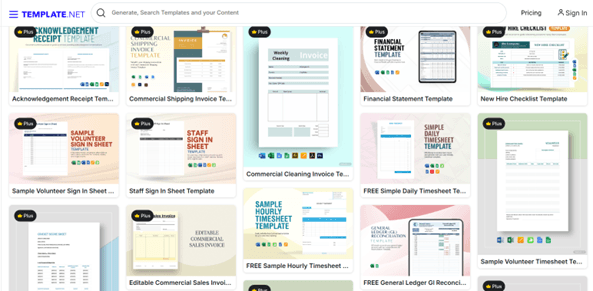
Step 4: Optimize Your Listings for More Sales
To stand out in a crowded marketplace:
- Use a strong, clear title (e.g., "Automated Personal Budget & Expense Tracker | Excel & Google Sheets").
- Write a compelling
description highlighting benefits like automation and ease of use.
- Use high-quality images with mockups and screenshots.
- Price strategically – Bestselling templates range from $10 to $30.
Step 5: Promote Your Templates to Drive More Sales
Sales won’t happen automatically. Here’s how to actively market your templates:
- Leverage social media – Share demos and Excel tips on LinkedIn, Instagram, or TikTok.
- Use SEO keywords – Optimize listings with search-friendly terms like “Google
Sheets Budget Tracker.”
- Offer a free version – Give away a basic version in exchange for an email signup.
- Cross-sell templates – Recommend related templates to buyers.
Offering Subscription-Based Excel
Services
Instead of working on one-off projects, a subscription-based model allows you to provide ongoing support to businesses. Many companies rely on Excel for reporting, automation, and data management but don’t want to hire a full-time analyst.
How It Works
Instead of charging per project, offer a monthly plan for
continuous support:
- Basic Plan ($200/month) – Simple spreadsheet maintenance and troubleshooting.
- Standard Plan ($500/month) – Ongoing reporting and automation.
- Premium Plan ($1,000+/month) – Full data analysis and dashboard creation.
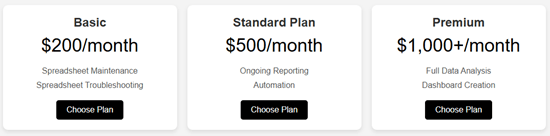
Where to Find Clients
Businesses that often need Excel support include startups, e-commerce stores, marketing agencies, and financial consultants. Find clients through:
- LinkedIn outreach – Connect with business owners and offer a free audit.
- Freelance platforms – Many companies on Upwork and Fiverr seek Excel specialists.
- Your existing clients – Convert one-off projects into ongoing support agreements.
Remote Data Entry
If you’re looking for an easy way to earn money with Excel, remote data entry is a great starting point. Businesses need help organizing and updating data but don’t have the time or expertise to do it themselves.
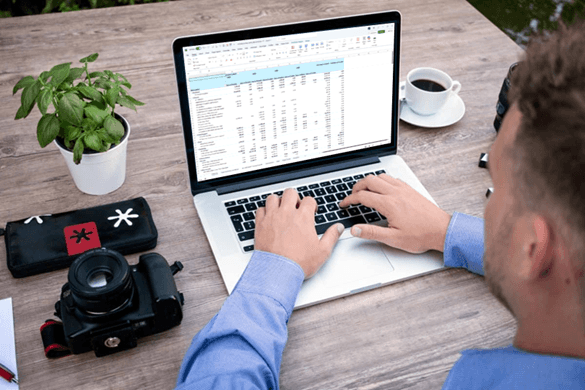
Common Tasks Include:
- Creating and updating spreadsheets (financial records, sales data, inventory tracking).
- Data entry and cleaning (removing duplicates, fixing errors, formatting data).
Where to Find Jobs
- Freelance platforms – Upwork, Fiverr, Freelancer.com, PeoplePerHour.
How to Maximize Your Earnings
1. Improve your typing speed – Faster data entry means more work done in less time.
2. Use Excel shortcuts – Automate tasks with formulas, filters, and PivotTables.
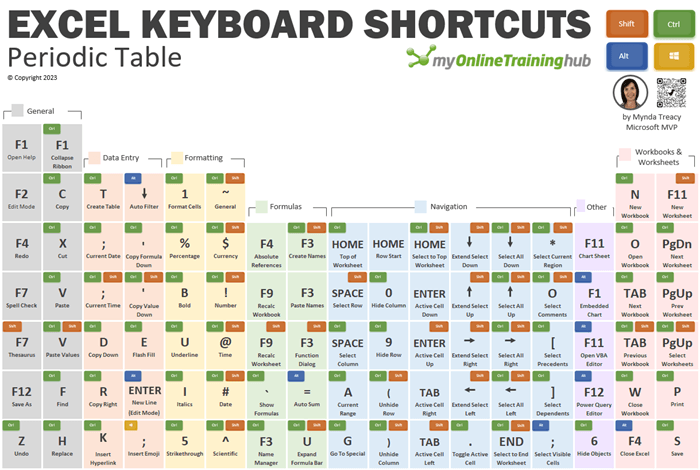
Note: Download in high-resolution from here.
3. Offer additional services – Upsell clients by providing basic data analysis.
Developing Excel Macros & Automation
Businesses pay well for Excel automation because it saves time and reduces errors. Macros, Office Scripts, and Power Query can streamline processes like:
- Automating report generation.
- Cleaning and formatting
data.
- Automating repetitive tasks.
- Building interactive dashboards.
How to Get Started
- Learn VBA – This allows you to write custom macros that automate workflows.
- Master Power Query – Automates gathering and cleaning of data.
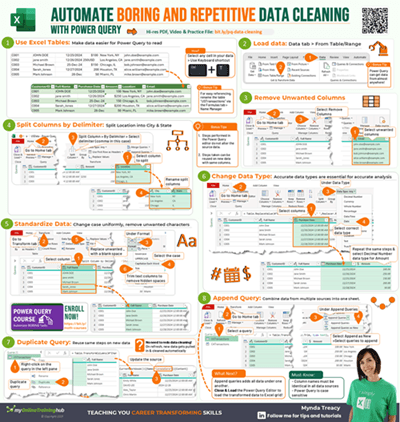
Note: Get started with Power Query and get the hi-res cheat sheet here.
Create demo videos – Clients love seeing automation in action.
Where to Find Clients
- Freelance platforms – Upwork, Fiverr.
- Sell pre-made automation tools –
Platforms like Sellfy.
- LinkedIn networking – Offer free consultations to businesses.
Done-for-You Financial Modelling
Startups, investors, and small business owners need financial models but often don’t know how to create them. Financial modelling is a high-paying
Excel service that involves:
- Revenue forecasting.
- Expense tracking & budgeting.
- Investor pitch decks.
- Break-even analysis.
- Cash flow
management.
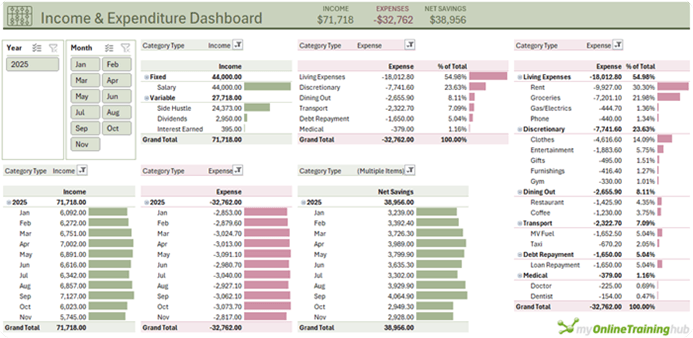
Note: Get step by step instructions on how to create this report and get the example file here.
How to Get Started
- Brush up on financial functions
– Learn NPV, IRR, and Goal Seek.
- Create sample models – Showcase budgets and financial statements as portfolio pieces.
- Offer services on freelance platforms – Upwork, Fiverr, Toptal.
- Reach out to small businesses & startups – Many struggle with financial planning.
- Specialize for higher pay – Focus on e-commerce, SaaS, or real estate modelling.
Mindset
Making money with Excel isn’t just about skills—it’s
about how you position yourself. Whether you sell templates, offer freelancing services, or specialize in automation, the key is to get started and refine your approach over time.
Unlock Your Financial Potential
Don’t worry if you don’t have all the skills yet. You don’t have to figure it all out on your own. In my Excel courses, I walk you through Excel skills step by step, showing you exactly how to apply them in real-world scenarios.
If you want to confidently offer these services and take your Excel skills to the next level, I highly recommend checking them out.
The sooner you start, the sooner you can turn your Excel skills into real income.