
|
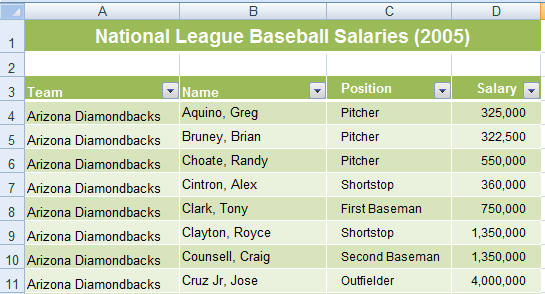
|
Excel Tables | Tables allow you to organize and analyze your data in a quicker and more efficient manner. Tables come with a list of in-built features to make life easier, like: - Automatic formatting using colored rows and column headers
- Filtering, sorting and aggregation.
- Structured References which are a special way to refer to the table's data and makes it easier to write formulas.
Tables are an ideal source for things like
charts, Power Query, Pivot Tables or Data Validation lists. | |
|
Super Shortcut |
|
Press F2 to edit the contents of the active cell. No need to use your mouse
and click into the formula bar. | |
|
Quick Tip: Function Syntax Shortcut
Boost Your Productivity: Learn How to Display Excel Function Syntax in Cells as a Handy Reference!
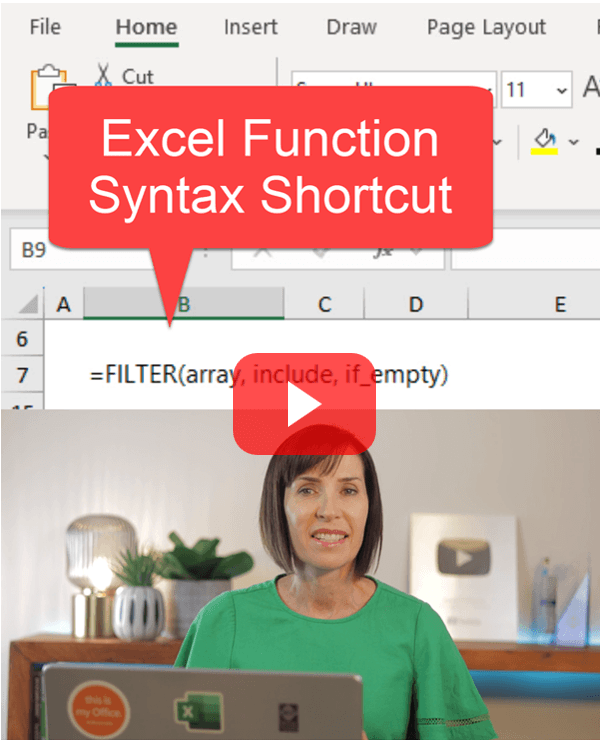
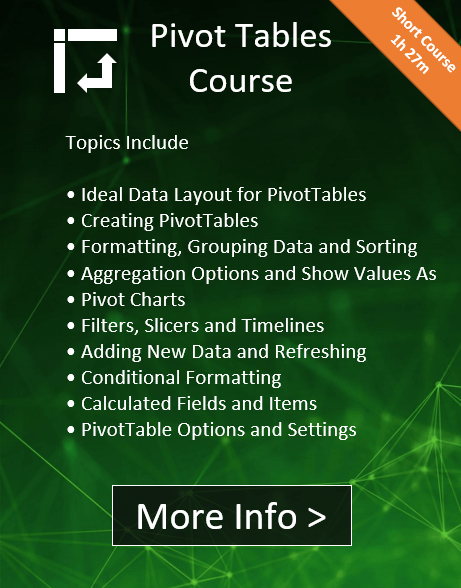
Videos |

|
Case Study: IF Formulas and What Not To Do. |
|
|

|
Pro Excel Chart Tips for Rapid Report Creation. |
|

Have a great day,
Mynda Treacy
Co-founder My Online Training Hub
