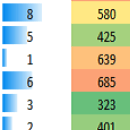
| Conditional Formatting | Analyse data in real time using Conditional Formatting. It will visually indicate things like exceptions, relationships and trends in your data Using in-built rules you can easily identify - Duplicate values
- Top 10 or Bottom 10 using percentages, average or item
- Greater than, less than or equal to
- Text that contains a specific word or phrase
- A date occurring
| |
|
| | 
| Date & Time | How does Excel handle date and time? It's not obvious, but once you know, you'll easily be able to do things like - Add or subtract days from dates
- Add or subtract hours and minutes from times
- Calculate the number of days between dates
- Calculate hours and minutes between different times
- BONUS: Learn some keyboard shortcuts like how to insert the current date or time in your workbook
| |
|
|