Click here to read this email in your browser: Hi , 
Don't leave it too late. Our 20% Off Sale Ends Soon.
Choose any of our courses (see the list below) and get 20% off all of them from now until 8.00pm (Pacific time) on Thursday, February 16th. The 20% discount has
already been applied to all pricing. So you don't need to enter a discount coupon code in your Cart or Checkout.
What People Say About Our CoursesIf you've never taken one of our courses before, check out what other people think of our training. 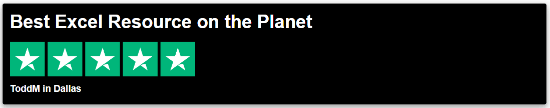
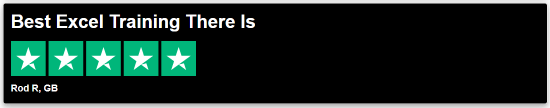
We're so happy that people at companies like these have taken our courses. 
And we're amazed and
humbled to be rated Excellent on Trustpilot. 
Money Back GuaranteeDon't forget we offer a
30 day money back Guarantee. So you can try our courses and if for some reason you don't love them, we'll give you your money back. Click the Guarantee link for full details.
Renewals and UpgradesThis discount applies to Renewals and Download Upgrades too. Existing
customers can Renew and Upgrade from your Profile (make sure you login first).
Course GuideWhether you're just starting with Excel or you're a seasoned professional, we've got a course for you. If you're not sure which course would suit you best, use this guide.
Kind Regards, Mynda Microsoft Excel MVP 
| | Dashboards provide insight, analysis and alerts by displaying key trends, comparisons and data in interactive reports. The reader can filter data and change views to find answers to their questions and problems. Read More
| 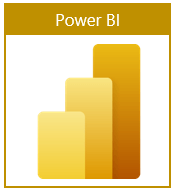
| | Microsoft’s latest business intelligence (BI) & data visualization tool enables you to quickly develop stunning interactive dashboards. Embed Excel charts, tables, Pivot Tables and dashboards in your Power BI dashboards, then securely share your
dashboards to any device. Read More
| 
| | Get quickly up to speed with Excel's functions. This course covers the fundamentals for each function, and less obvious uses for them. It's these more advanced techniques that will really set you apart from the
crowd. Read More
| 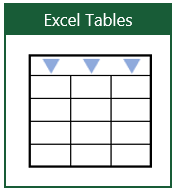
| | Make huge efficiency gains by using dynamic named ranges to automatically update formulas, Pivot Tables and charts. Automate formatting like banded rows or columns; sorting and filtering; and totals and statistics. Everything you
need to work with Tables in less than 1 hour. Read More
| 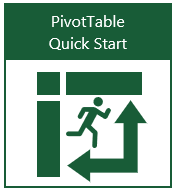
| | This short course will quickly have you building your own Pivot Tables with confidence. Start with the
ideal data layout for creating Pivot Tables. Then move on to formatting, aggregation, pivot charts, filters, slicers and much more. Read More
| 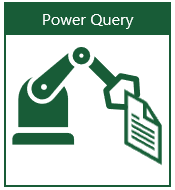
| | Get data from almost any source (a database, the web, Excel, Sharepoint, Salesforce, OData etc), then
clean, transform, merge and append data to your query. Load the data into Excel or Power Pivot for analysis, report preparation or export. Read More
| 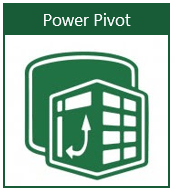
| | Import millions of rows of data, create relationships between different data sources, and build interactive
reports. Quickly transform huge volumes of data into meaningful information to get the answers you need. Read More
| 
| | Designed to take you from zero to hero so you can confidently list 'Advanced Excel Skills' on your resume/CV. Starting with the
essentials, then covering must-know skills like best workbook design, advanced formulas, pivot tables, conditional formatting, macros and much more. Read More
| 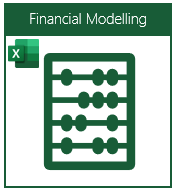
| | Learn the core concepts of the three primary financial statements : Income Statement, Balance
Sheet and Cash Flow Statement. By understanding core concepts you can avoid common mistakes when working with these three statements. This course breaks down the modelling process into small segments that are easily digestible. Read More
| 
| | Ideal for those involved in managing the daily operations of a business. Covering tasks such as calculating breakeven, optimizing shipping, allocating funds to maximize NPV/profit, or managing staff scheduling. Includes an introduction to Excel Solver and how to create Gantt Charts. Read More
| 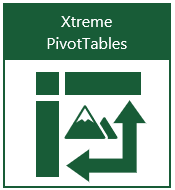
| | Learning to use Pivot Tables will allow you to quickly summarise and analyse large amounts of data - with just a few clicks of your mouse. Quickly transform data into meaningful information, and create reports that are easy to update and
change. Read More
| 
| | Choose just one of these, or choose any combination of the three. Learn the core software tools any professional needs in a modern office environment. Read More
| 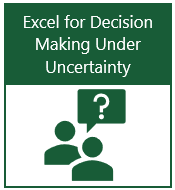
| | Use Excel's existing tools to make business decisions under uncertainty by performing Monte Carlo simulations, using Decision Trees and Forecasting with the Data Analysis Toolpak. Ideal for executives, analysts and all levels
of business school students. Read More
| 
| | Designed for professionals working in customer service or call center environments. Efficiently and accurately collect and analyze data. Create forecasts and generate clear, meaningful
charts and reports. Boost your skills in handling customer service and call center information. Read More
| 
| | Leverage Excel tools for financial analysis including Time value of Money functions, What-If analysis, Goal Seek,
Amortization, Depreciation, and Solver Ideal for accountants, executives, analysts and all levels of business school students. Read More
| 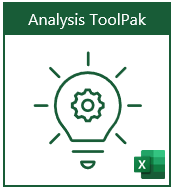
| | Statistics for the non-statistician. Quickly and efficiently calculate and report the statistics of data and make
decisions based on statistical output. Use the Excel Analysis Toolpak to generate descriptive statistics, histograms, correlations, regression, rank & percentile, random numbers, and sampling. Read
More |
» GET THESE DEALS NOW |
|
|