
How to use Midjourney for Dashboard Design
Midjourney uses Discord to deliver the images which seems a bit odd, especially if you’ve never used Discord before (my teenage sons will be
rolling their eyes at me should they ever read this).
After signing up for an account, select one of the Newcomer rooms for Newbies:
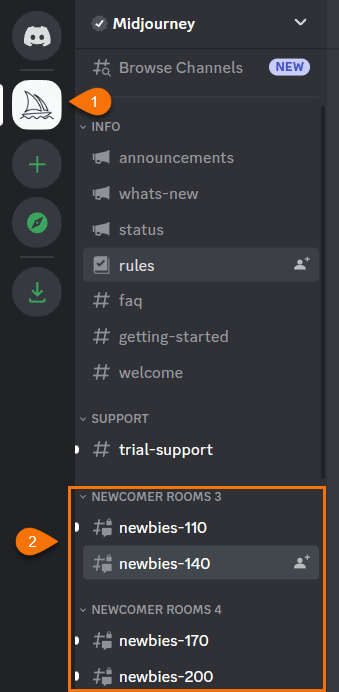
To generate an image, type /imagine in the chat window and the press enter.
This will open the prompt field where you type the image description you’d like created:
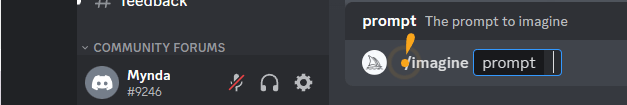
You get 25 designs for free, which go very fast because it generates 4 images at a time! Their basic
plans start at US$8/month.
Effectiveness of AI for Dashboard Design
No doubt you’re excited to give AI a try for designing your dashboards and reports, but before you go all in, let’s
understand the limitations.
The good news is there’s nothing in these designs that can’t be achieved in Excel or Power BI.
However, if we take a closer look at one of the dashboard designs you can see it’s very light on details. It contains a load of pretty visuals that have no substance, as well as what appears to be piles of bike parts that
will serve no purpose in a business report.
Also, the bike in the middle is taking up some prime dashboard real estate, so you probably wouldn’t keep this.
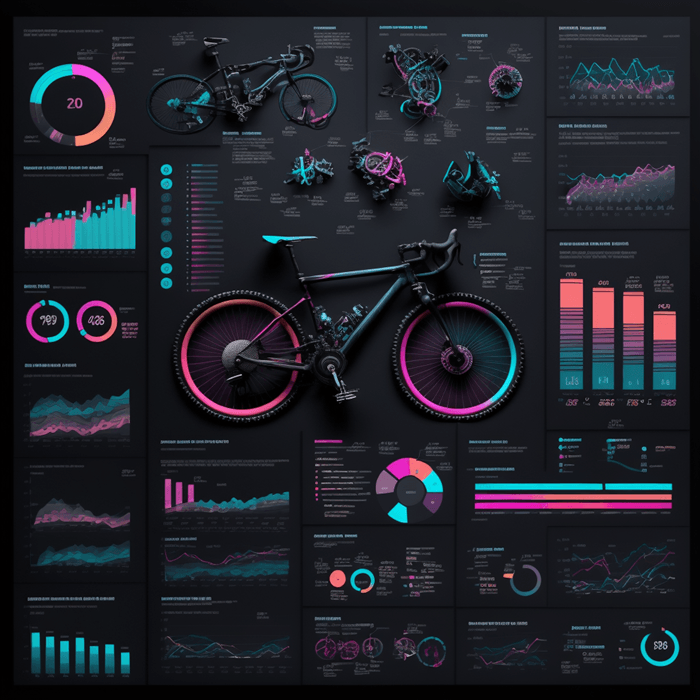
At best, we can use this design for color inspiration (assuming your audience aren’t color blind).
The contrasting boxes behind each visual nicely segregate the data, and the blue or pink font for the chart titles
with grey labels complement the colour scheme.
Don’t be tempted to create charts to match those in the design. The prime driver of the visuals you include in your reports should meet the business purpose of the dashboard.
If you’re displaying data over time, then use a line or column chart. If you’re showing parts to a whole with 3 or less
segments, use a pie or doughnut chart. If your categories have long labels, use a bar chart etc. I cover more on chart best practices in my Excel Dashboard course.
The bottom line, have some fun getting ideas for your reports from Midjourney, but don’t use
it to inform decisions on what charts to include in your dashboard. And certainly, don’t include charts for the sake of art.
The objective of a dashboard report is to allow your users to interpret the data at a glance. Adding superfluous data is only going to waste everyone’s time.
